Forums » Software Development »
Updating Bootloader and Bootloader FPGA
Added by Andrew Stuart over 13 years ago
We normally receive boards from Critical Link with newer Boot SW and Boot FPGA, so that we are able to connect over Hi-Speed USB using MityDSP Gui, but we recently purchased one that has a Boot FPGA version that is much older, and lacks this. I have already read the Upgrading Bootloader Images wiki page, and I believe I understand the procedure involved to perform the update, but I wanted to make sure I have the correct files.
We have a 6455-JE-3x5-RC MityDSP-Pro 1.2GHz (marked 4000 on board). Should I update using the following:
Bootloader
MityDSP/2.11/software/bin/boot/BootloaderPro.hex
Bootloader FPGA
MityDSP/2.11/hardware/FPGA_boot/xc3s4000_Pro/MityDSP-Pro_boot_4k.mcs
And nothing else, and in that order?
Thanks.
Replies (5)
RE: Updating Bootloader and Bootloader FPGA - Added by Michael Williamson over 13 years ago
Hi Andrew,
Our stock MDK bootloader FPGA images do not include a High Speed USB core. I think you need to load up the FPGA MCS file from your application (which will include support for the USB interface, which is "custom" per host board as far as pin-out, etc.) in order to get the correct USB core. Did you purchase the MityDSP-Pro directly from CL, or from a distributor?
Do you know the version of the bootloader in your other modules? You should be able to use the BootloaderPro.hex file from 2.11, but it might make sense to use the same version of the bootloader as your other boards (you can determine with MDK that is by checking the release notes for the Bootloader Version).
Otherwise, if you load both images up during the same MityGUI session and then restart, it should be OK.
-Mike
RE: Updating Bootloader and Bootloader FPGA - Added by Adam Dziedzic over 13 years ago
Hi Andrew,
With the PCA orders that include the MityDSP-Pro, they are configured with the updated bootloader and boot FPGA so you can use the much faster high-speed USB interface to do app updates. If you use JTAG to program the FPGA with your normal app FPGA (through the Xilinx iMpact tool) and run the BootloaderPro.out from CCS, you will have the faster hi-speed USB interface for flashing the MCS and HEX files. Once the bootloader and boot FPGA are updated once, future updates will work as you are used to and only the app pieces should be updated.
Here is the versions that were programmed in the PCAs: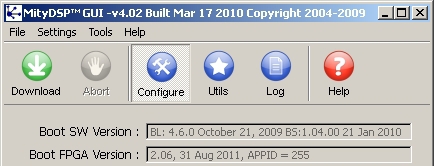
- Adam
| MityGUI-vers.jpg (45.1 KB) MityGUI-vers.jpg |
RE: Updating Bootloader and Bootloader FPGA - Added by Andrew Stuart over 13 years ago
Thanks, guys. I found from the release notes that BL: 4.6.0 is from MDK 2.8.2, so I will use:
MityDSP/2.8/software/bin/boot/BootloaderPro.hex
As far as boot FPGA... am I supposed to upload the custom application FPGA mcs file using the "Bootloader FPGA" field in MityDSP GUI?
-Andrew
RE: Updating Bootloader and Bootloader FPGA - Added by Adam Dziedzic over 13 years ago
That is the correct hex file for the bootloader.
The custom app FPGA should be loaded once into the "Bootloader FPGA" location. This will give the boot image high speed USB access for fast updates using the MItyDSP GUI after that. Note, the "Boot FPGA Version" is 2.06 of your custom application FPGA, not from the MityDSP defaults.
For normal updates, you will only update the "Application" pieces and do not need the extra Admin access in the MityDSP GUI.
- Adam
RE: Updating Bootloader and Bootloader FPGA - Added by Adam Dziedzic over 13 years ago
If it happens that your app is now trying to write to bank 0 without trying to change that in the code, please check the config addresses. Attached is an image showing the addresses we used for your boards in the past.
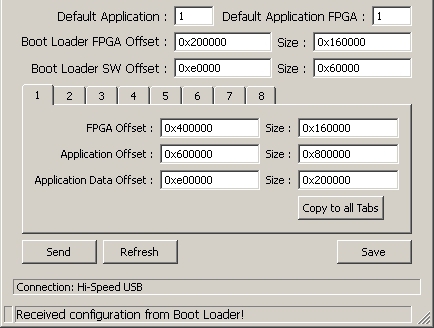
Thanks,
Adam

