Clearance Beneath Module¶
One of the values of our SoM design is that ancillary components can be placed beneath the module so that board space does not need to be wasted. This is ideal for items like capacitors, resistors and smaller IC's. We would not recommend large heat generating components such as power supplies be placed in this location.
Note that information on this page is in reference to the JAE MM70-314-310B1-1-R300 connector which has a "3mm board height" specified.
Please reference this wiki page (https://support.criticallink.com/redmine/projects/mityarm-5cs/wiki/MXM_Connector_Information) concerning available MXM connectors. Other connectors may have differing heights and clearances would need to be adjusted accordingly.
There are two main keep-out areas beneath the module:
Power Supply Area (red)¶
The "power supply" side of the module (pins 0 to ~60, 21mm from the edge) we recommend that any components placed under the module on the carrier board be 1mm max in height. This area is the color red in the image below.
CPU and Memory Areas (green)¶
For the remainder of the module, beneath the CPU and memories we recommend any components placed under the module be 1.8mm in height or less.
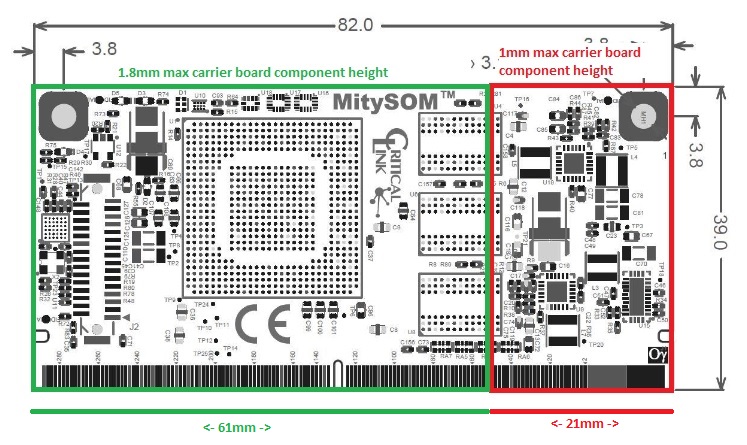
Go to top

