Programming FPGA over JTAG¶
- Connect the Debug breakout board that was provided with the Dev kit
- Connect the USB Blaster into the breakout board, the red strip should be on the same side as pin one
- Open the FPGA programmer provided with Quartus
- Make sure that next to the Hardware Setup... button your USB Blaster is displayed
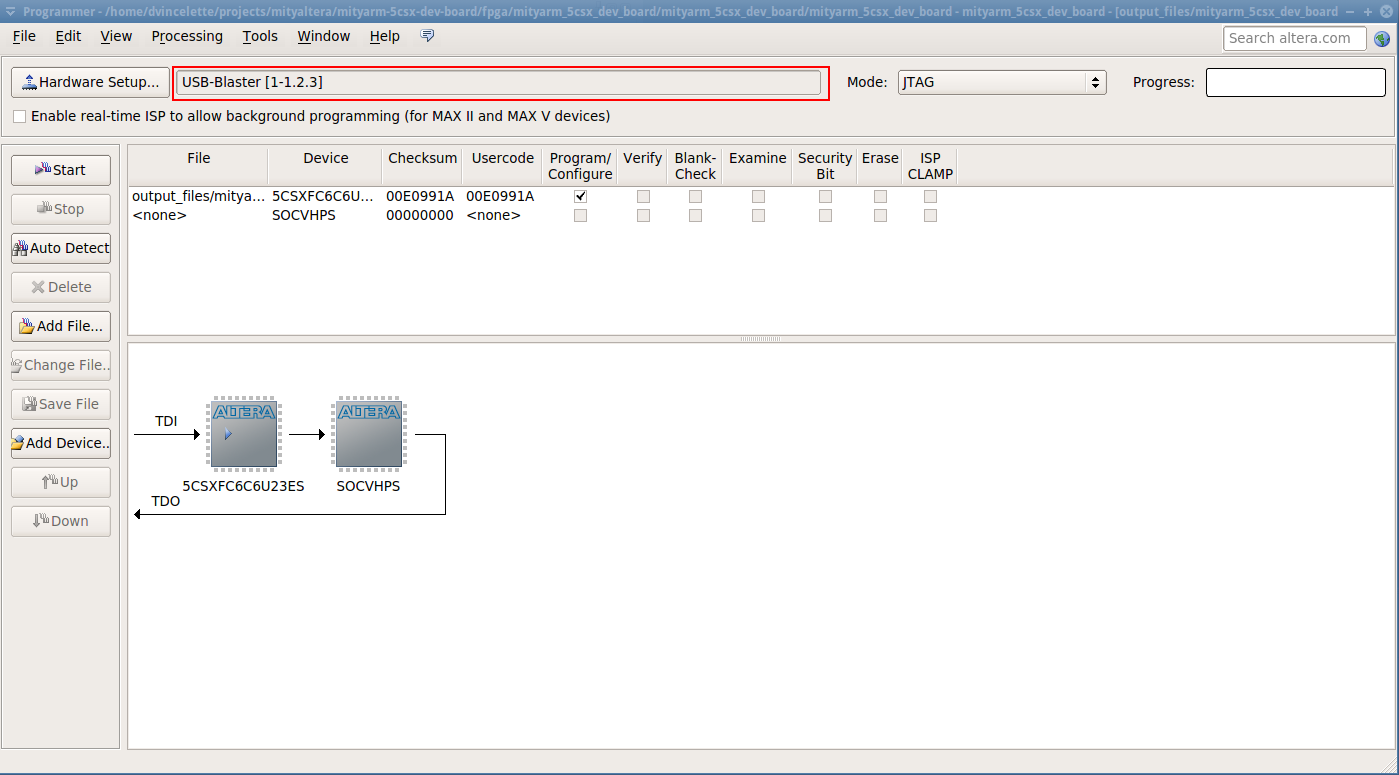
- If you do see the USB-Blaster then skip to step 8 if not, click Hardware Setup...
- Select the USB-Blaster is selected in the Currently selected hardware drop down, if the USB-Blaster is not there then make sure it is properly installed
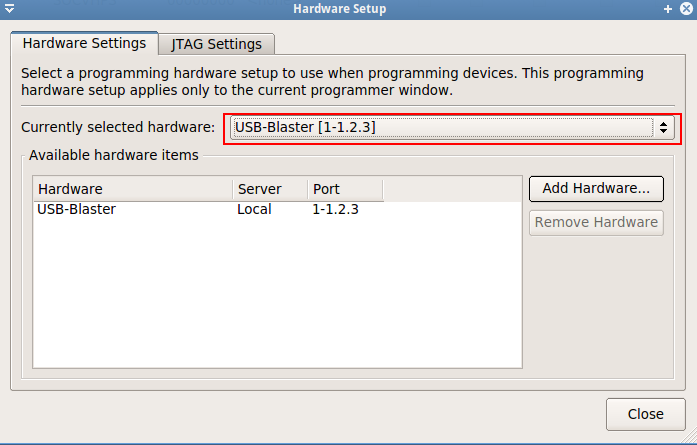
- Close the Hardware Setup dialog
- Click on Auto Detect
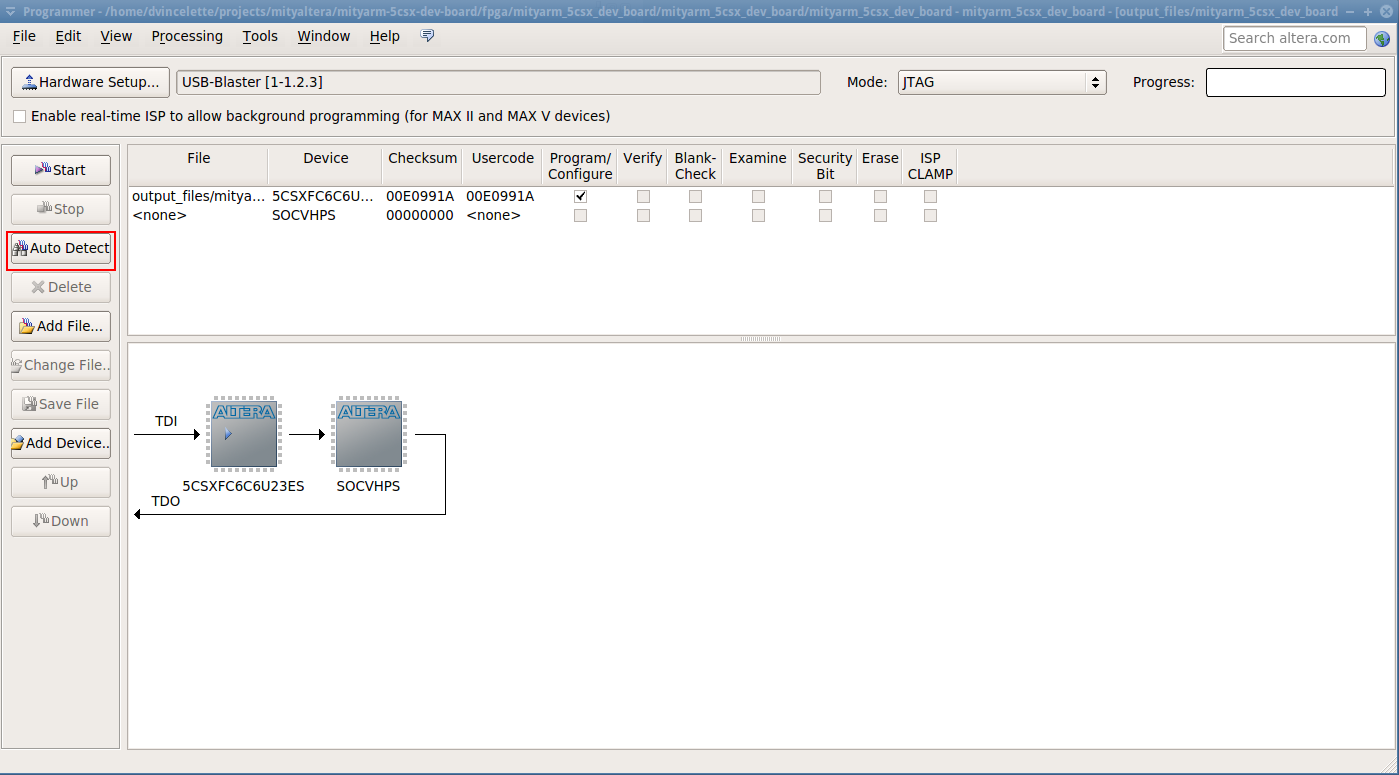
- If the Select Device pop up appears select the 5CSXFC6C6ES
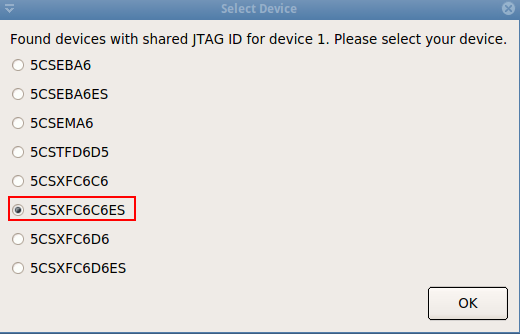
- Right click on the 5CSXFC6C6ES and Change File
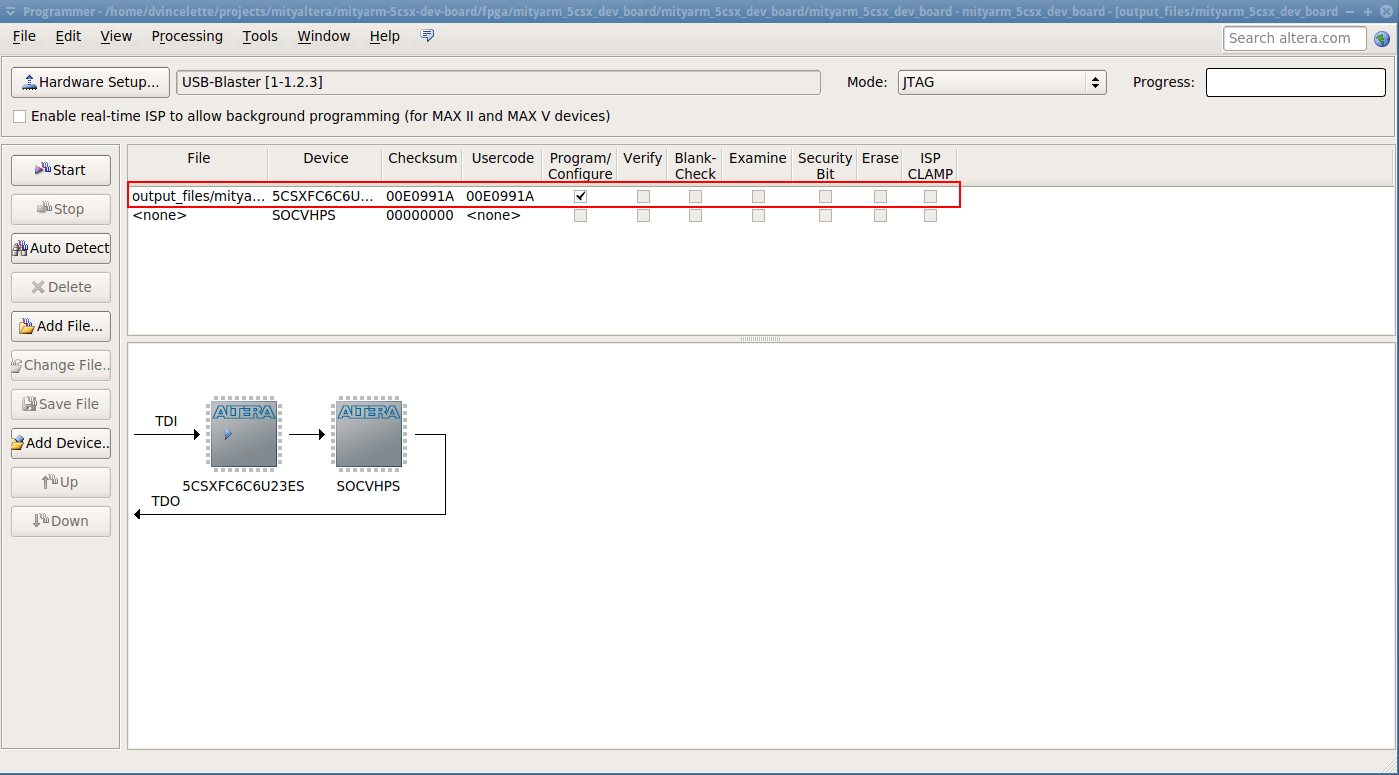
- Select your projects .sof file
- Check the Program/Configure checkbox
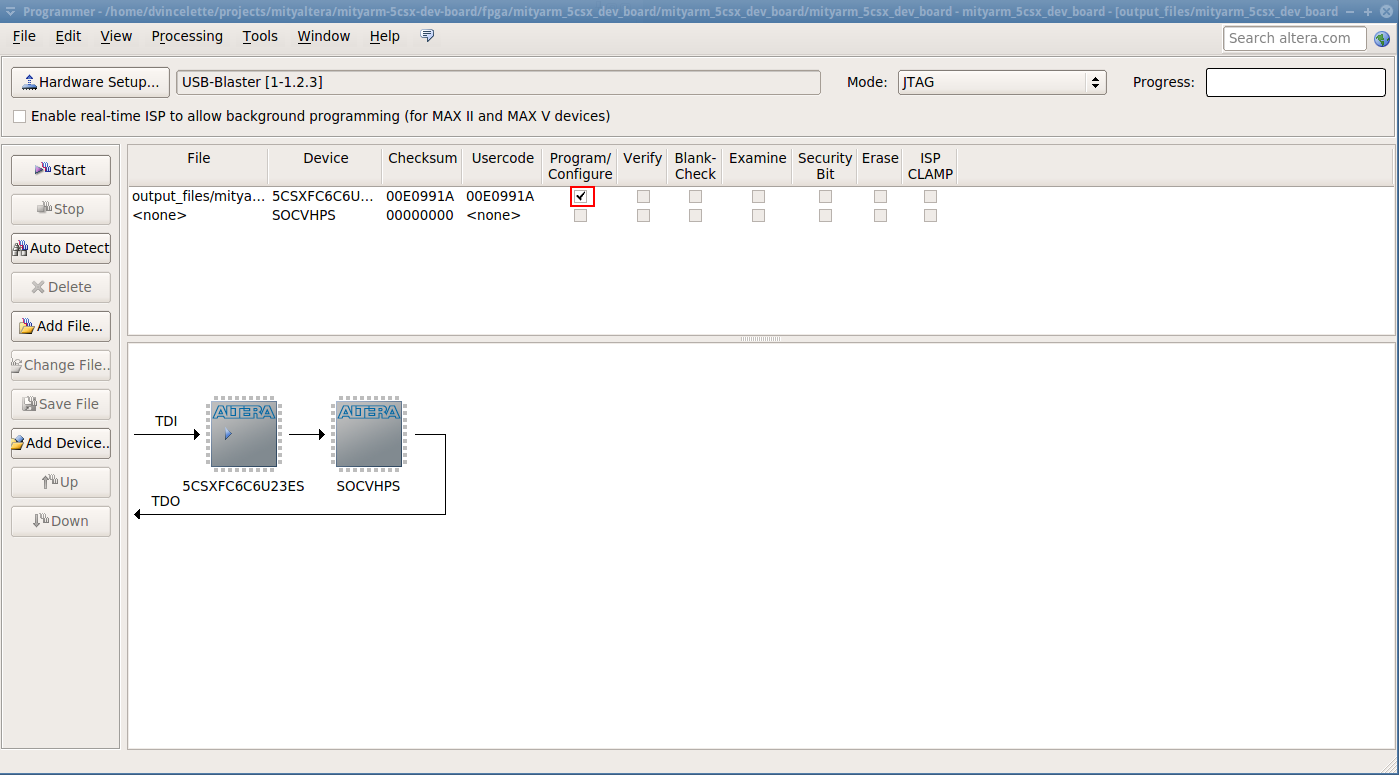
- Press the Start button and the progress can be seen in the top right corner
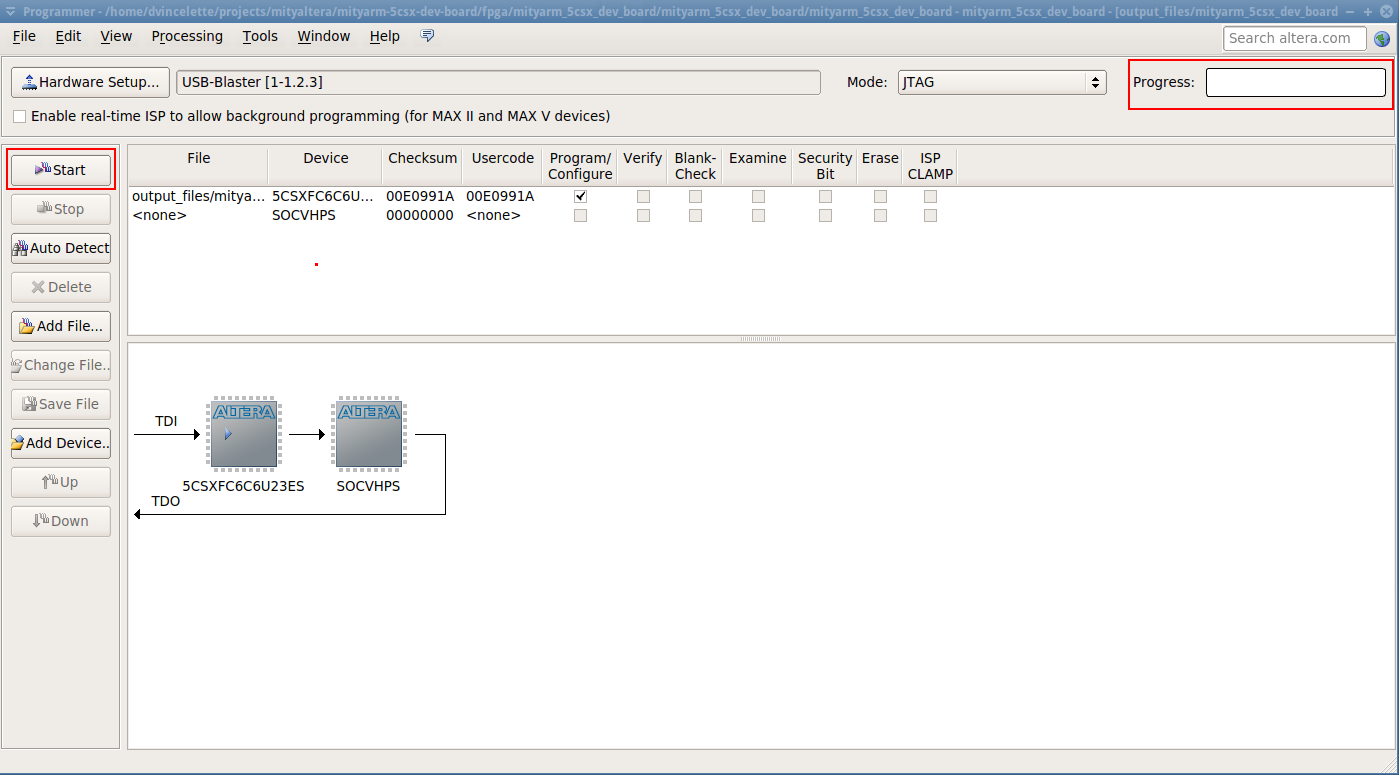
Go to top

